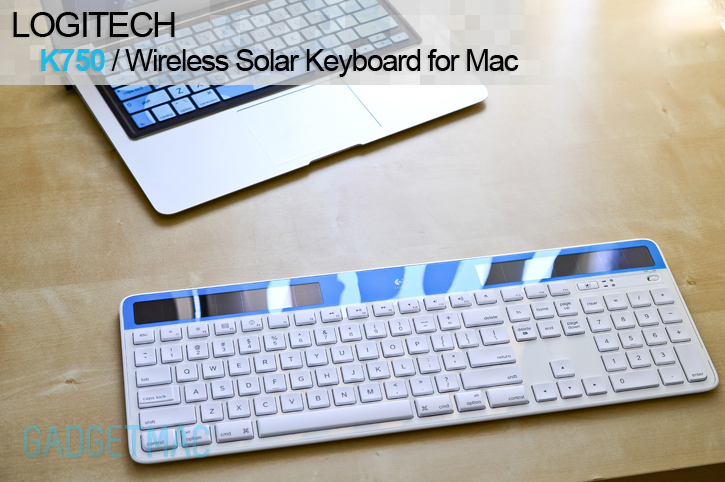Logitech K750 Wireless Solar Keyboard for Mac Review
/Logitech's latest keyboard is wireless, slim and runs on free solar energy. Did we get your attention? The Wireless Solar Keyboard or K750 for short, it Logitech's first ever solar powered wireless keyboard and now it's available for Mac users. Oh yes, Apple's battery muncher of a wireless keyboard is in for some steep competition as far as I can tell. The world would be a better place if every wireless gadget was powered by the sun, thankfully Logitech is one of the few starting to implement good old solar power into consumer products and the neatest way possible. Find out if this $60 solar wireless keyboard is worth replacing your beloved keyboard after the break!
Out of its recyclable and easy to open packaging, the K750 wireless solar keyboard for the Mac comes included with a cleaning cloth you'll find to be using a lot if you go with the black colored K750 since its got a glossy fingerprint prone finish, a tiny USB wireless receiver dongle, a USB extension adapter for easier handling in case you're using an iMac, Thunderbolt Display and so on. It's worth mentioning that this tiny USB receiver is Logitech's Unifying Receiver meaning it can handle the pairing of a few Logitech compatible wireless devices without taking up multiple USB ports. Nice and not so nice, more on that later.
As someone who has cut the cords a long time ago yet batteries were a big pain in the ass, I can really appreciate this ultra modern wireless keyboard. If something is wireless, I must have it. That's why my daily drivers consists of Apple's incredibly good Wireless Keyboard, Magic Trackpad and recently replaced Magic Mouse. All fantastic wireless inputs many of you may be using right at this moment and are extremely happy about until that dreaded low battery message pops up on your screen.
What's so ingenious about the K750 is the fact that it uses two fairly large solar panel at the top to draw power from the sun in order to power on the keyboard. These solar panels are so sensitive to light that they will draw power from virtually any light source including your monitor. Having lighting in a room at night is also sufficient for the K750 to draw its power from. If that wasn't enough, there's also a built-in rechargeable battery that always holds extra juice while constantly being recharged by the solar panels in case there's isn't enough lighting and will last for about 3 months when fully charged.
Aside from the K750's power on/off switch is a an extremely useful power checker button that lets you keep tabs on the solar power level. Green means there's plenty of solar power to go around while red means it's too dark. Logitech didn't stop there however, downloading the free Logitech Solar App utilizes that power button checker to bring up the app showing you exactly how much battery left is inside the built-in rechargeable battery as well as live LUX readouts of how much power the solar panels are receiving. Useful and very user friendly.
We know Apple's current keyboards are made tough with quality aluminum materials, but how does the K750 for the Mac compare in the build quality side of things? First off, the K750 has a plastic build and a very solid constructed one at that. Ever since I first started using Apple's aluminum keyboard every other plastic keyboard that I've seen and used hasn't meet in quality standards making it look flimsy and cheap. That isn't the case with Logitech's K750 wireless keyboard.
To say that I'm impressed doesn't cut it. Never would I have thought about considering a another wireless keyboard to use on a daily basis. Now, I can say that the K750 wireless keyboard didn't just change my mind, it made me want to keep using it instead. Why? They key layout makes me feel right at home and resembles that of Apple's chiclet style keys and spaced-out layout that feels so comfortable to type on.
Around the back are two legs that when extended out provide an 8 degree typing angle followed by rubber feet for traction.
The thickness of the K750 is jaw dropping thin at only 1/3 of an inch. It's extremely streamlined almost having an iPad 2-like shape and form factor that also feels very solidly built for such a slim profile. So much so that I haven't noticed any keyboard flexing at all. I honestly wouldn't want any other keyboard on my desk if it wasn't as slim as this one.
The keys on the K750 aren't flat like the ones on Apple's keyboard and have a more subtle inner contour while the function keys have a beveled shape that makes typing on this keyboard oh so comfortable.
Being a keyboard made for Macs, you would expect to find all the familiar Mac keys in a familiar layout, and that's exactly what the K750 was designed with. Each and every key works flawlessly as if you were using an Apple keyboard without the need of installing drivers, it's plug n' play from the start. When compared to the full sized Apple wired keyboard, the K750 is slightly narrower in size.
Logitech really went out of there way to design a superb wireless keyboard that isn't just for the Mac, but for PC users as well if you look at the older K750 model that is. With that being said, the K750 for the Mac isn't all perfect sadly. There are a few bad points to it like the extremely mind boggling decision of not including a caps lock status indicator letting you know whether it is pressed on or not. Another downside would be the use of a USB receiver dongle as the wireless connection instead of using Bluetooth connectivity that every Mac now has.
I don't like the idea of one of my few USB ports being taken up by a wireless keyboard dongle instead of just utilizing my built-in Bluetooth. Logitech might have had to reduce these features due to the K750's affordable price and limited power, and I can live with that because other than those two setbacks, I'm in love with this keyboard. The vibrant two-tone color scheme works really well with the streamlined design. The K750 solar wireless keyboard for Mac is also available in other vibrant colors including a silver version for those who aren't ready to let go of that aluminum color scheme.
Not only is this keyboard worth your hard earned $60, you probably will never want to go back to using a battery powered wireless keyboard ever again, and rightfully so! Mac users will appreciate the K750 for trying hard enough to satisfy their spoiled selves while others may not like the idea of it not having Bluetooth connectivity. Unfortunately, you can't win them all. If you wanted an affordable wireless keyboard with a numpad and all the good features plucked from Apple's aluminum wired keyboard and put inside a ridiculously thin and good looking battery vegetarian keyboard, the K750 should be placed on your desk right away.