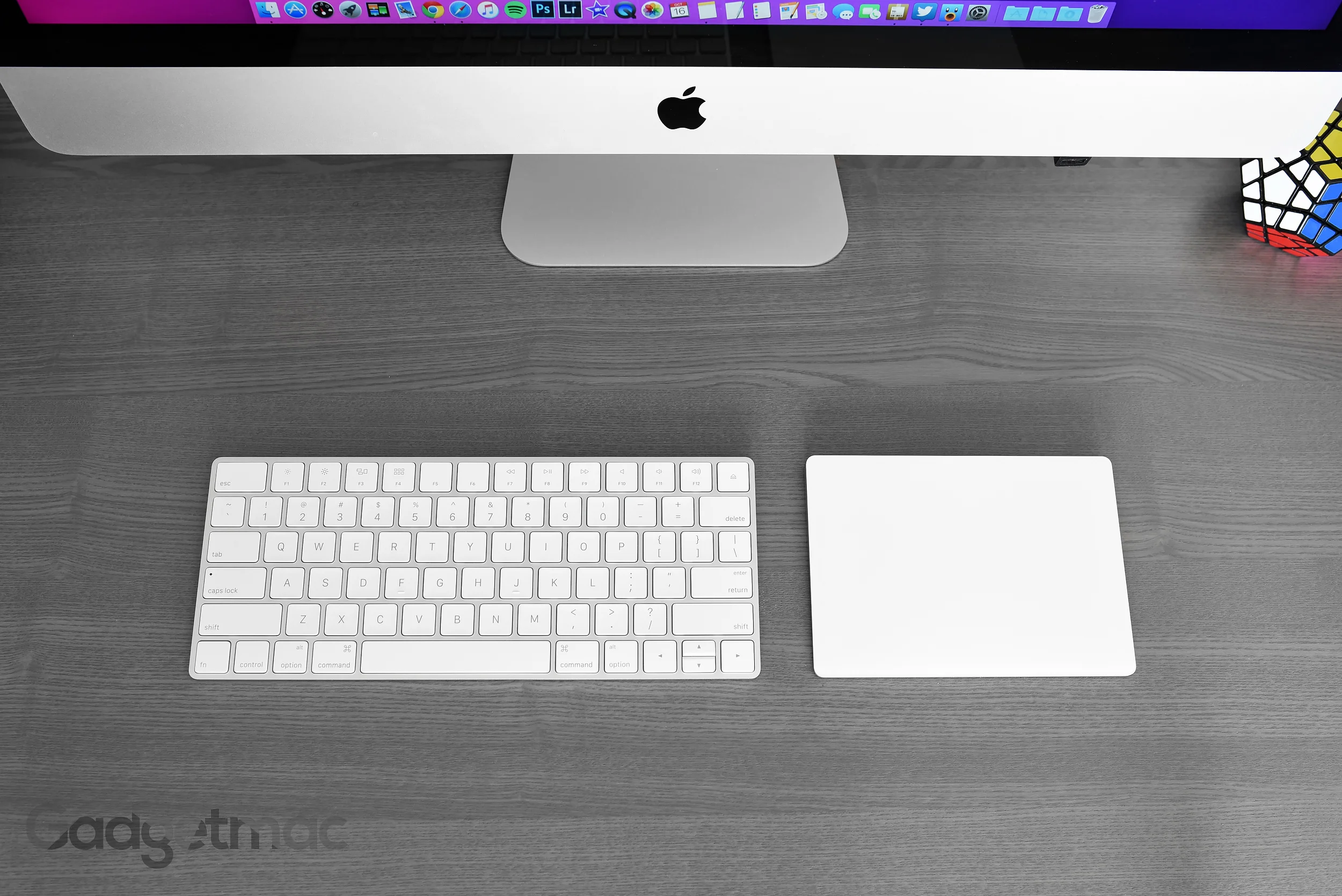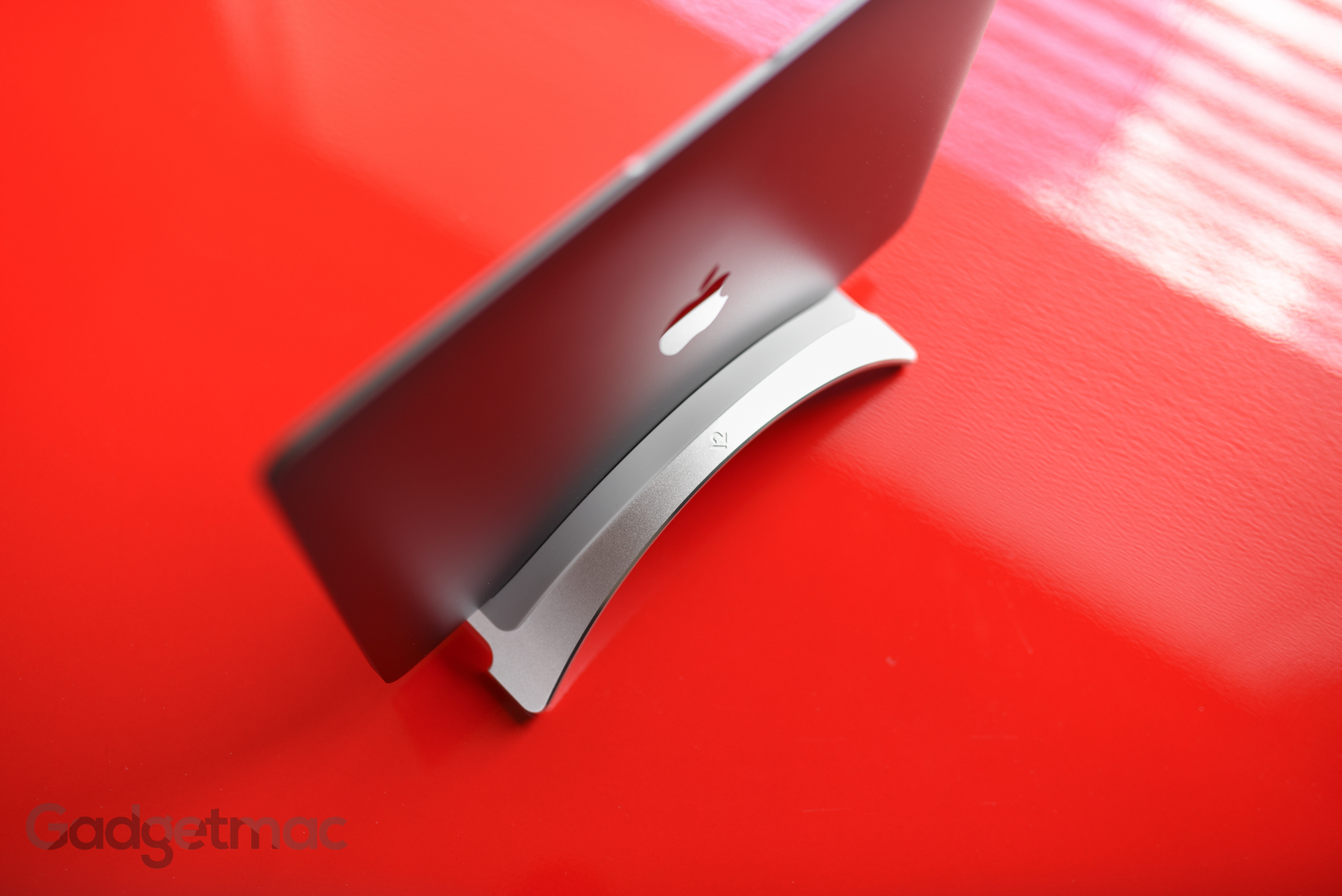Apple Magic Keyboard & Magic Trackpad 2 Review
/Force Touch is slowly making its way onto more and more of Apple's products, and now everyone can get a taste of this wizardly technology without having to purchase an iPhone 6s, a MacBook or an Apple Watch. That's because Apple's new Magic Trackpad 2 is actually an entirely redesigned external Force Touch trackpad for Macs. It replaces its predecessor with an even bigger seamless glass multi-touch surface that's clickable in any area and a long-lasting, built-in rechargeable battery. With the new trackpad also comes a newly designed wireless Bluetooth keyboard that Apple calls the Magic Keyboard, which also has a rechargeable battery and features improved scissor-style keys said to offer an improved typing experience. We took both for a spin and here's what we think about Apple's new "magical" input devices!
Read More