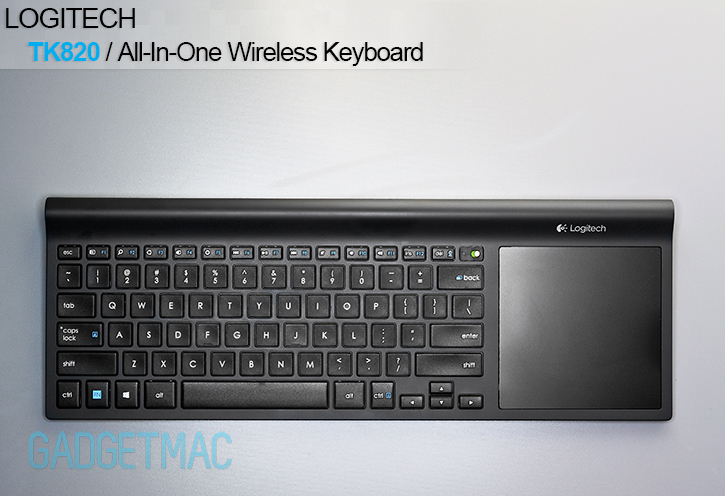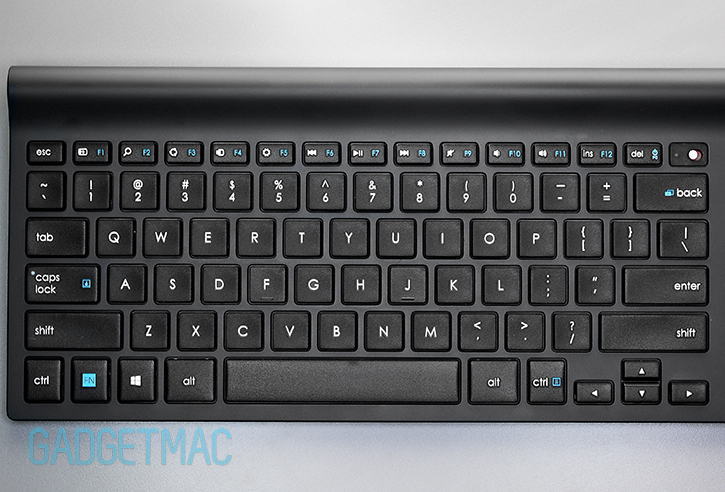Logitech TK820 Wireless Keyboard Review
/The TK820 wireless keyboard is Logitech's latest all-in-one solution for Windows 8 users looking to take full control of the multi-touch gestures and capabilities that Windows 8 has to offer at a desktop, and even at a living room environment. The TK820 tout 6 months of battery life, and features a full sized keyboard layout flanked by a generously large built-in trackpad that although has been designed to work with Windows 8 and all of its 13 multi-touch gesture controls, will also play nicely with Windows 7. We've got a full review on this sleek new all-in-one device down below!
For a peripheral that marries a keyboard with a trackpad, the TK820 is a rather basic wireless keyboard that while does well in providing you with the core features of typing, swiping and touching, is lacking the most useful feature that a keyboard should have which is illuminated keys. We know Logitech is capable of it without increasing the TK820's price more than it is now, and that Logitech is even phenomenal at it when it comes to creating backlit wireless keyboards. So much so that we think its K810 is the best wireless Bluetooth keyboard currently on the market.
The TK820's styling comes from previous Logitech keyboard designs namely Logitech'sTablet Keyboard which shares an almost identical design with the TK820, with the addition of a large trackpad of course. With a pinched type of shape, the TK820 features a round tube shaped edge (which is also the battery compartment) with a seemingly flat form factor that purposely sits at an angle due to the cylindrical shaped edge at the top of the keyboard. The TK820 looks like just another ordinary bland keyboard from the top, but it is only when you tilt your head sideways that you notice its bright blue pinstripe styling that contrasts its otherwise black slate exterior finishing. It's so subtle that the only time when you'll come in eye contact with the TK820's blue accenting pinstripe detail is when you drop something on the floor.
Otherwise the TK820 keeps a very formal looking design that's tastefully modern and seasoned well. I've got to say that for a PC keyboard, the TK820 is as modern and stylish as they come. And that seems to be the trend now with all sorts of Windows 8 peripherals, especially those that come with a Logitech branding on them.
As with virtually every keyboard Logitech puts out, this one is no exception to great build quality. It's built using a quality, sturdy structure that doesn't buckle, flex or creaks when you type on it all day long. The trackpad is seamlessly integrated into the chassis of the TK820 and even offers clickability alongside the standard tap to click. But some more on those features later on. The hardware, while not as impressive or as premium as Logitech'sK810 and K811 wireless keyboards, is rather splendid being that smooth matte plastic is all that the T820 is made out of.
A side profile reveals the TK820's subtle tilt in angle which is more than enough to angle the keys slightly for a comfortable placement while keeping a sleek lor profile. Those who like to adjust the tilt angle of their keyboard will find the fixed slanted design of the TK820 disappointing. But seeing that this is one of the more optimal tilts in keyboards, the TK820 will please most users.
Inside the box we find but a single item alongside the TK820. The great and powerful, microscophic USB unifying wireless receiver. That's right, instead of using Bluetooth, the TK820 uses a 2.4Ghz wireless connection that's reliable and lag-free. But that does also mean that you'll need to sacrifice one of your precious USB ports. And if we're honest, we haven't had a single issue using Logitech's K810 Bluetooth wireless keyboard and prefer it over using Logitech's USB wireless receiver just because it enables more device compatibility. With the TK820, you're essentially limited to using it with your PC and not a tablet or a compatible smart TV.
Underneath the keyboard are rubber feet that firmly plant it to your desk whilst dampening any vibration. Not exactly a surprise there, it is a Logitech keyboard after all.
What is however, are the TK820's user-replaceable double A batteries. Logitech is nice enough to include a fresh set of 4 which are pre-installed for you when you take the keyboard out from its packaging. This bothered me when I first discovered that the TK820 had no built-in rechargeable battery and that it required a total of 4 double A batteries to perform, but might I remind you and myself that it uses these batteries to power itself for a staggering 6 months of daily use. Certainly an impressive number we unfortunately couldn't put to the test, however, Logitech is pretty much bang on with its numbers which aren't simply estimates.
The TK820's layout has all the basics covered with its function hot keys that you can customize to personally fit your exact needs using Logitech'sSetPoint software. The power switch is located above the backspace key and lights up green when first powered on. It'll also notify you once your battery runs low, but that'll be a while.
When it comes down to using it, the TK820 performs excellently. Most keys on the TK820 have a subtle concave shape to it which fits your finger profile wonderfully while others like the spacebar and function keys have a more pillow-shaped convex design that helps differentiate them from the rest of the layout. So for someone who types without looking at their keyboard, this is a very welcome little attention to detail that makes typing on the TK820 really comfortable to a point where you really don't want to stop. The TK820 will only work well on Windows and even Logitech'sSetPoint won't work on OS X. There isn't a Mac-compatible model yet, but knowing Logitech, the company almost always delivers a duplicate for OS X users soon after. So if you like the concept, wait a few weeks and your wish may come true.
A closer look at the keys reveals painted on lettering which may not be as durable as some of Logitech's laser-engraved keys, we never had issues with these wearing off with use over time. Then again prolong durability is questionable. Logitech's superb 3-year warranty should also cover any hardware kinks.
In addition to the actual shape, each key features Logitech'sPerfectStroke mechanism found on the K810 and K811 keyboards we have reviewed - so it's just a huge pleasure to type on. But unlike the smooth, ninja-like precision of the K810 and K811 keys, the TK820's raised keys offer incredible tactile feedback that's probably as close as you can get to a mechanical keyboard without all the noise and bulk.
Also, the textured finish on the TK820's key layout is matte and grainy while the keys on the K810 are smooth and more slick. Though it's more of a personal preference than it is a performance differentiator.
The trackpad on the TK820 isn't the same glass-made trackpad as Logitech's standalone Rechargeable Touchpad T650, nor is it as big as both the T650 and Apple's Trackpad. That said, the TK820's built-in trackpad is spacious and smooth enough that you literally won't be able to tell the difference. I've yet to complain about the size of the touch surface on the TK820. It's much larger than any laptop trackpad obviously, and it comes very close in matching the external trackpadsLogitech and Apple make with regards to finger gliding sensitivity and real estate. Using Logitech'sSetPoint software, you can take full control of the 13 available multi-touch gestures on Windows 8 with this trackpad like three-finger swiping, pinch to zoom, and a handful of other navigational and shortcut controls that are really easy to use.
We get that convenience is the selling factor with the TK820, but Logitech claims that its got a space-saving design which if you think about it really isn't any smaller than a two part configuration some may already be using. For example - Logitech's most compact wireless illuminated keyboard joined by a large external trackpad. The two make a perfect couple at a desk setup and aren't any more space-consuming than the TK820, but they may not work as well if you want to use them in the living room and you'll have to charge each device every week or so. And then there's the price. The TK820 is significantly less costly for an all-in-one whereas a wireless keyboard like the K810 will run you $100 plus another $70 for an external trackpad. Paying $100 for the TK820 seems like a pretty solid deal then, alas it lacks backlit keys.
Logitech suggests that you can use the TK820 on your lap when lounging on the couch, but in practice the TK820 is too large and heavy to be used comfortably in such a scenario whereas Logitech's older yet more affordable K400 all-in-one wireless keyboard is much more suitable for such particular tasks. The K400 has an amazing long battery life, but its got a crummy little touchpad and isn't as nice to type on nor as good looking as the TK820 - not to mention it probably won't be as comfortable to use as a primary desk keyboard and trackpad solution.
And on that bombshell, if you want a fantastic keyboard to type on with a built-in trackpad and you're a Windows 8 user, then we highly recommend the TK820. It may not have backlit keys, but it does have incredibly tactile quiet keys that make typing on the TK820 an unbelievable pleasure. Fused together with a multi-touch trackpad that tracks smoothly and is conveniently placed right where you need it most, you really can't ask for more when paying $100 for an all-in-one solution.
The 6 month battery life is another advantage the TK820 has going for itself, plus the fact that it's well built and looks rather stylish at an angle is more of a reason to strongly consider it as your next wireless keyboard and touch mouse hybrid. Logitech has done what it does best, and that's combining a great performing keyboard with an equally great touchpad into one wireless input device. Because why have two devices when you can use one that does it all? Then again it really comes down to personal preference and what works best for you.