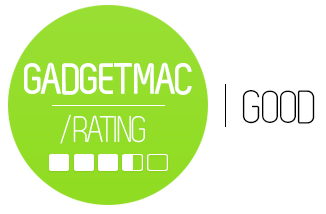Luxa2 AR Anti-Reflection Screen Protector for MacBooks

Colors pop on MacBooks with glossy screens that's for sure but what about all that glossiness glare reflecting off that beautiful shiny glass screen of yours? What if you prefer the looks of the glossy screen or you just didn't want to spend some more of your cash on a matte screen and now you can't handle looking at your own face while trying to watch a movie. Well you can always get yourself an anti-reflection screen protector for that glossy screen of yours. Read more to find out if the Luxa2 AR screen protector for MacBooks is really worth the trouble.

Sadly Luxa2's AR anti-reflection screen protector isn't really anti-reflecting. For this review we have two identical MacBook Pros with glossy screens. On the right hand side is a MacBook Pro without an AR anti-relection screen protector and on the left hand side a MacBook Pro with the AR anti-reflection screen protector.
You really don't notice the difference between the two and Luxa2 actually did a fantastic job with the cutting and quality of the AR screen protector. The clarity and sharpness of the MacBook's screen are not affected by the AR screen protector on bit which so far is a big plus. But the main reason in getting the AR screen protector is of course for it's anti-relection feature. Anti-refletion or anti-glare screen protectors are mostly matte in their material and do a great job at absorbing those unwanted glares and reflections cause by glossy screens. However, the Luxa2 AR isn't matte but instead it's crystal clear and has an anti-reflection coating which is supposedly meant to eliminate glare on glossy screens.
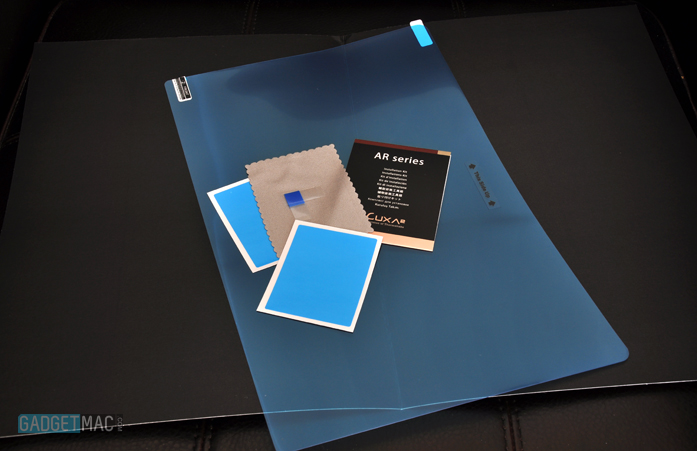
I found out that the Luxa2 AR does not work very well at eliminating glare and reflection very well like it is supposed to. Because of the fact that is isn't a matte anti-reflection screen protector it does not work well at what is was meant to do. Instead you are left with a very good screen protector for your MacBook. Now because the AR screen protector is cut flawlessly and fits on the MacBook's screen spot on, I can highly recommend it as a screen protector but sadly not as an anti-reflection screen protector.

Here we have a MacBook Pro without the Luxa2 AR anti-reflection screen protector, and you can clearly see the reflection of the camera I used to take the picture on the screen as well some of the background.

And here we have a MacBook Pro with the Luxa2 anti-reflection screen protector installed on the screen. You can see that the camera's reflection is now harder to see but there are still other reflections going on. You can notice a slight difference in the glare and reflection while the AR is installed but it is still not enough to pass as an anti-reflection screen protector. In other situations it is very hard to see any difference between the two MacBook screens and both display the same amounts of reflections.
I would still highly recommend this screen protector for any MacBook but not as an anti-reflection screen protector. The fit and quality are fantastic. You only get one film with various of small tools to help you with the installation. Available at Amazon for $26.99.